Activities
Many events and a lot of advice for children and parents about Safer Internet you can find on the Lithuanian website www.draugiskasinternetas.lt
I am so happy!
Lesson title: What is copyright and what it protects
Age: 15-17
Brief description:
As introduction pupils reflect on their responsibilities and rights as creators in the online spaces. From addressing plagiarism to piracy, pupils learn about copyright and faire use.
After that they have 1st activity: to scan QR hyperlink with tablets and participate in the cognitive-educational quiz about the author and copyright in Lithuania "I'm not a pirate" http://viktorina.autoriams.eu/take.aspx?pin=2379-3417-9633
At the end of the lesson students created and published posters "Let copyright claims!" on the padlet.com. On the lesson students used the training tools - mobile devices, printed lessons task, internet.
Karl wrote an amazing feedback about my post. Thanks!
Padlet 1.5. Campaign for a safer and better internet!
Email from Course Team
Dear Jolanta Leonavičienė,
After an exciting first week of the “Online Safety MOOC”, we are now opening Module 2 of the course. So, what should you expect this week?
[...]
However, we would like to share with you a few examples we have come across and which we felt offered good examples or useful resources for everybody else:
- If you haven't yet started your Learning Diary yet these can be done using a range of different tools and platforms. You can see some of the work in progress by looking in the forum. Jolanta Leonavičienė has decided to use Sway and you can see her diary here.
Quiz #1
Module 2. Media Literacy
My lesson plan
Category: Creative Credit CopyrightLesson title: What is copyright and what it protects
Age: 15-17
Brief description:
As introduction pupils reflect on their responsibilities and rights as creators in the online spaces. From addressing plagiarism to piracy, pupils learn about copyright and faire use.
After that they have 1st activity: to scan QR hyperlink with tablets and participate in the cognitive-educational quiz about the author and copyright in Lithuania "I'm not a pirate" http://viktorina.autoriams.eu/take.aspx?pin=2379-3417-9633
At the end of the lesson students created and published posters "Let copyright claims!" on the padlet.com. On the lesson students used the training tools - mobile devices, printed lessons task, internet.
Padlet 2.2 Fake News
Voting
I think, on a simplified version of Instagram’s Terms and Conditions is problematic rule #5: "We can share your data (name, address, phone etc) with other companies connected with Instagram". Kids do not care about how their data will be used. We are not responsible for what other companies can do with that information.The survey
After having taken the survey visit this page to see the results:
Padlet 2.5 Towards a participatory culture?
Quiz #2
Module 3: Cyberbullying
Padlet "What we think about (cyber-) bullying"
My post on Forum: Cyberbulling at my school [24/04/17]
I often hear about cyberbullying because kids written to each other unfriendly comments or phone messages, press the unlike button on facebook account. In my school for several years is implemented Olweus Bullying Prevention Program and it is actively help to stop bullying among children. With my students we are discussing about the damage bullying, watching movies, children are playing situations and discuss them. It is actually work.
Karl wrote an amazing feedback about my post. Thanks!
Thanks a lot for sharing this Jolanta. It's good to hear that it is working effectively in your school. I think it's really important that we have preventative work going on in schools and that we don't simply wait until something happens before reacting.
There are some excellent materials out there - not sure if you've seen this guide for schools -http://www.childnet.com/resources/cyberbullying-guidance-for-schools
Hope you're finding the mooc useful and thanks again for sharing!
Kind regards
Karl
Voting
Padlet with Peer Support
My answer is:
Bullying children often hide and do not want to talk about it publicly. During the meeting it is difficult to encourage my students to speak your mind when the subject is quite sensitive to. Sometimes we'd acted sketches in which children reveal their feelings.
Give an opinion
Have a look at the booklet and give your opinion.https://app.emaze.com/@AQLOTIIF/untitled
Opinion 1.
Did your students like the exercise? Were they responsive? What feedback did they give? • How about you? Was it easy to introduce the exercise? Was the outcome helpful for you?
My answer is:
I liked this exercise, and I want tested it with my students.
Have a look at the booklet and give your opinion.https://app.emaze.com/@AQLOTIIF/untitled
Opinion 1.
Did your students like the exercise? Were they responsive? What feedback did they give? • How about you? Was it easy to introduce the exercise? Was the outcome helpful for you?Opinion 1.
My answer is:
Quiz #3
One of the challenges with technology today is that it’s very easy to manipulate images. Have a look at this site and see whether you can spot when images have been photoshopped. Was it easy?
Can you find a picture that has been photo-shopped? Maybe you can find something really relevant to your own local area or local situation – something that your students will be able to relate to. Can you share the picture and also identify how you might use this in a classroom situation?
My answer is:
Me sad; I did't find 10 fake photos :(
Teen compares himself with the journals published photos of actors and pop stars, they are often dissatisfied with their appearance. It is difficult to identify the true images of those who have been photo-shopped.
Photo "celebrities before and after Photoshop" I'll show for my students and we discuss what is different in these pictures.
Resources about sexting, online relationships and body image
There are many excellent resources which can support young people in learning more about sexting, online relationships and body image – please use the padlet to share one resource that you have already used with pupils in the past or one that you have identified through this module that you plan to use in the future. Please share links to the actual resources where possible and briefly identify how you used it or plan on using it as well as why you think this resources is of particular interest to use with your class. Remember that there are many resources available on the BIK portal (https://www.betterinternetforkids.eu/web/portal/resources/gallery) where you can search by keyword and also by language and age of pupils.
My answer is:
My 11-12 years students likes a funny cartoons about sheep life. The main goal of "The Sheeplive" project is to focuses on the safety of children and youth, in particular the risks related to the internet, mobile phones and new technologies. Didactic and playful content serves as a prevention tool for children, wittily shows teenagers a mirror of their improper behaviour and gives adults an opportunity to learn.
QUIZ
Module 5. Hate Speech and Radicalisation
Padlet. 5.3
In preparation for the above activity, why not share in the Padlet which kind of influence others have on you and you have on others.
Have a look at page 6, exercise 5 and 6 of the ‘My well-being and yours’ resource, which illustrates how you can bring social and emotional dimensions into the discussion, even with very young pupils, for instance by exploring how children and young people can influence or be influenced. To start out such an activity with your students why not share with them which kind of influence others have on you and you have on others. They might learn something new about you and it can be a nice way to engage them for the activity.
Activity
As explained in previous modules of this Online Safety MOOC, finding and understanding Terms and Conditions is often a challenging process. Identify a social media platform which is popular among your pupils, and use the following checklist/questionnaire to explore its community guidelines and terms of use.
Source: Council of Europe (2014) BOOKMARKS, A manual for combating Hate Speech online through human rights education.
5.7 P2P Learning Activity
1. Write your lesson plan
Prepare a lesson plan using the Learning Designer. The lesson plan should integrate some of the ideas, tools, activities, etc. that have been covered on the course – essentially it needs to address one or more aspects of online safety. Use these rubrics to guide your drafting of the lesson plan. Your lesson plan has to be in English, otherwise it will not qualify. For an introduction on how to draft a lesson plan using the Learning Designer watch this video.
In case you are not usually planning lessons, use the Learning Designer as a planning exercise for any other educational work with students or adults, even if it does not follow a traditional lesson plan approach. Just explain this clearly as part of your submission in step 2.
2. Hand-in your lesson plan
This video shows how to complete a peer review activity as part of a European Schoolnet Academy course.
3. Review lesson plans
After the submission of your lesson plan wait for 24 hours and then return to this page. Provide feedback for each lesson plan you have been assigned by completing this rubrics document(Open Office version here). Provide valuable and friendly feedback. Your review is not anonymous.For an introduction on what to watch out for in your peer review watch this video.
In this video, a Turkish teacher trainer and secondary school language teacher, Reyhan Güneş, shares with us useful criteria that she has followed to do peer reviews of teachers’ work. She gives us concrete examples of peer reviews she has conducted and reminds us of the important principles she kept in mind while doing them. Reyhan shares the interesting reflection that to be able to provide other teachers with specific suggestions or alternative ways of working, you need to sometimes think beyond what you know to find new things and discover a better solution. In this way, peer reviewing colleagues’ work helps improve your practice also.




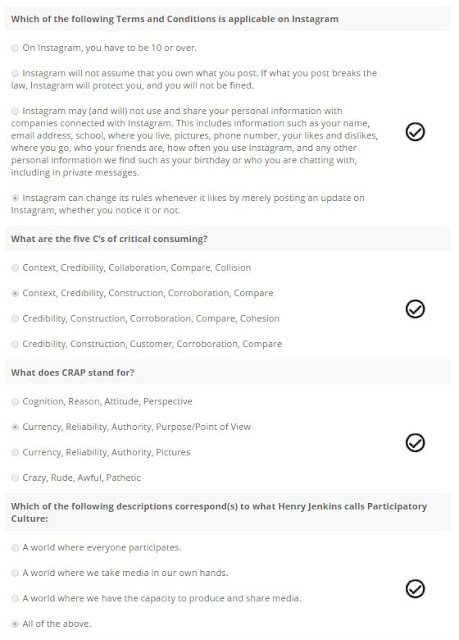















Comments
Post a Comment